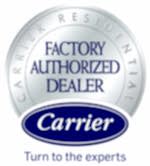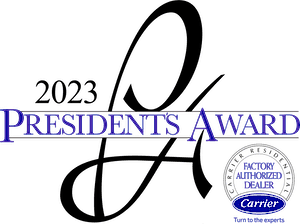From voice-activated assistants to remotely controlled thermostats, smart homes are pretty revolutionary, making our homes more responsive, integrated, and digitally connected. Home automation’s popularity just continues to rise, especially in green-conscious cities like Portland, where homeowners are looking for ways to save energy. Here we provide a run-down on smart home automation and what you can do to get started.
What is Home Automation?
Smart home automation uses various connected devices, systems, and technologies to automate and streamline household tasks. Also called the Internet of Things (IoT), smart thermostats, security systems, appliances, and beyond are interconnected so they can “talk” to each other.
Setting up a smart home gives homeowners sophisticated control over their home’s functions, such as lighting, heating, security, and entertainment. The goal is to enhance comfort, convenience, energy efficiency, and security while allowing seamless operations between systems.
Getting Started with Home Automation
There are a lot of options when it comes to home automation systems. Popular systems include Google Home and Amazon’s Alexa. Most smart home platforms operate similarly, but different products like smart lights or thermostats may not be compatible with every platform.
Google Home, powered by Google Assistant, allows users to control their home appliances with voice commands or through an app. It can connect with a wide array of smart devices, including lights, thermostats, cameras, and more.
Amazon’s Alexa is another popular option in home automation. Compatible with many smart home devices, Alexa enables users to perform tasks such as turning off lights, adjusting thermostats, or securing the home with simple voice commands.
Apple’s HomeKit, allows you to control your smart devices right from your iPhone and has an array of iOS products that are compatible with it.
Read next: 15 Benefits of Smart Home Automation
Decide What You Want to Automate
It can be overwhelming to know where to start your smart home setup, but there are some logical places to start.
Voice control
Voice assistants, such as Google Home, Alexa, or Siri, are a great way to get started with home automation. As long as they are compatible, these offer simple voice commands that can be used to control lights, thermostats, door locks, security systems, and more.
Lighting
An easy way to start automating your home is with smart lighting. You can choose from a variety of products, such as bulbs, strip lights, and switches, that can be connected to voice assistants or apps. This gives you control over the brightness and color of your home’s lighting with just a few simple commands.
Thermostats
Smart thermostats such as Ecobee, Nest, or Honeywell are a great way to enhance the energy efficiency of your home. They allow you to adjust temperatures from almost any location, giving you more control over your heating and cooling costs. It can also help with the thermostat wars in your home by allowing for more individualized control over home temperatures.
Security
Adding an extra layer of protection with a smart security system can give you peace of mind whether you are home or away. There are a variety of products, such as doorbell cameras, motion sensors, and smart door locks, which can be connected and integrated with voice assistants or apps.
Home Automation Setup
Once you’ve decided on the home automation products you want to use in your home, it’s time to begin setting up the system. This typically includes connecting your devices to Wi-Fi, downloading the relevant apps, and configuring the settings.
Remember, you don’t need to feel pressured to do everything at once. And for some products, like smart thermostats, smoke detectors, and security systems, it may be best to have a professional set up your system and teach you to use it.
Options for Smart Home Products
Here are a few options for smart home products you may want to include in your setup:
- Plugs: Plugging devices into smart outlets can allow you to be in control remotely.
- Voice assistant: Control your lights, thermostats, and home security systems with simple voice commands.
- Smart appliances: Reduce the energy costs of appliances like fridges, washers, and dryers by optimizing their usage.
- Robot vacuum cleaner: Schedule and efficiently clean your floors with minimal effort.
- Smart doorbells: Keep your home secure by allowing you to see who’s at the front door remotely.
- Smart window blinds: Automating window blinds allow you to control how much natural light and heat enters your home.
- Smart lights: Save energy by remotely controlling lights, scheduling awake and sleep times, changing brightness, and even changing colors.
- Speakers: Smart speakers can be connected to voice assistants and allow you to control various functions of your home with simple voice commands.
- Smart security systems: Put up an extra layer of protection for your home and get alerts if anything is wrong.
- Smart thermostats: Save money and reduce your carbon footprint by programming your HVAC system to adjust the temperature according to your preferences.
- Smart camera: Smart cameras can help you to keep an eye on your home remotely, keeping you and your family safe.
- Smart smoke & carbon monoxide detectors: Get an alert to both you and emergency services if there is a fire in your home.
- Smart water sensors: Manage your water usage, and detect leaks or flooding in your home, so you can reduce bills or avoid water damage.
- Smart landscape watering: Control the watering of your lawn with automatic sprinklers and a smart irrigation system.
- Smart garage door: Control who accesses your home. If you’re away and need to let a repairperson in, you can open and close the garage door remotely.
- Electric car charging: Easily charge your electric car at home and set up charging schedules for off-peak times.
- Solar power: Monitor your energy use, solar energy production, and home energy storage solutions to reduce reliance on the grid.
Connecting to Wi-Fi
Once you’ve chosen your home automation products, the next step is to connect them to Wi-Fi. This typically involves downloading the relevant apps and configuring the settings. In addition, you may have to hire a professional installer if you’re setting up a more complicated system with multiple components or devices that need to be synced together.
Combine smart with energy-efficient products
By combining smart products with energy-efficient options, you can reduce your energy bills and take advantage of the latest technology to make your home more comfortable, secure, and efficient. For example, a solar panel system can be connected to an app that monitors how much power is being generated and consumed. This data can then be used to optimize usage times or adjust settings for the most cost-efficient results.
Electric vehicles can be charged with smart chargers that monitor power usage and ensure that energy is not wasted. Smart thermostats can be programmed to adjust temperatures when you are away or asleep, resulting in reduced energy costs. Similarly, water heaters can be connected to apps and programmed so that hot water is only available when you need it, reducing waste.
Smart Home FAQs
Smart homes can use technology in multiple ways, creating a more sustainable lifestyle that self-manages optimal energy use.
How much does it cost to automate your home?
The cost of home automation will depend on the size of your system, the brands and models of devices you choose, as well as any professional installation fees. Basic voice assistant systems can start at around $50, while more comprehensive smart home setups can range from a few hundred to several thousand dollars.
Is a smart home safe?
Yes, when set up properly, smart home systems can be very secure. Most devices require a username and strong password to access, and many come with two-factor authentication options for added security. Additionally, many of these products are designed with encryption protocols that prevent unauthorized users from accessing your networks or data.
What are the risks of home automation?
Most of us know that there are downsides to technology. Getting devices to work with each other and stay secure are frustrations that most of us have experienced. The risk associated with home automation depends on the system you use and how secure your network is. To reduce security risks, make sure to change your passwords frequently and regularly update your software and device firmware. Additionally, connecting fewer devices to the same network can help protect against potential vulnerabilities.
Do smart home features increase home value?
Yes, some smart home features can increase the value of your home, such as smart thermostats and solar systems. By upgrading to energy-efficient and automated products, you can attract potential buyers who are looking for a modern and convenient living space. Additionally, having a good security system in place can give you peace of mind knowing that your property is being monitored 24/7, as well as lower your insurance costs.
What happens if the Wi-Fi goes down?
If your Wi-Fi goes down, most devices will still be able to function, and you will still have access to their basic functions. However, if the router is completely offline or damaged, then you won’t be able to control any of the products until the connection is restored. To prevent this from happening, it’s important to make sure that your router and network are secure and backed up by a good internet service provider.
Getting Started With Home Automation Setup
Now that you know the basics of home automation, it’s time to get started on your setup! Begin by researching different brands and products to find the ones that best fit your needs. Then, create a budget to determine how much you can spend on your setup. Finally, look for qualified professionals to help with the installation process and ensure that everything is working correctly.
Setting up a smart home is a long-term investment. When it comes to any part of your HVAC system, you want a company with the experience and knowledge to help you make informed decisions. Jacobs Heating & Air Conditioning experts are here to guide you.
Smart Home Setup in Portland
If you’re interested in installing a smart thermostat in your Portland, Oregon, or Vancouver, Washington home, contact Jacobs Heating and Air Conditioning to talk to a Smart Home Automation specialist about our smart thermostat options. No matter what you need, we’re always just a phone call away.